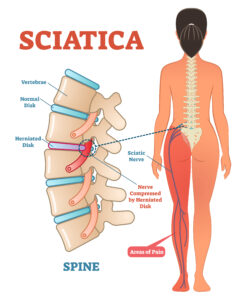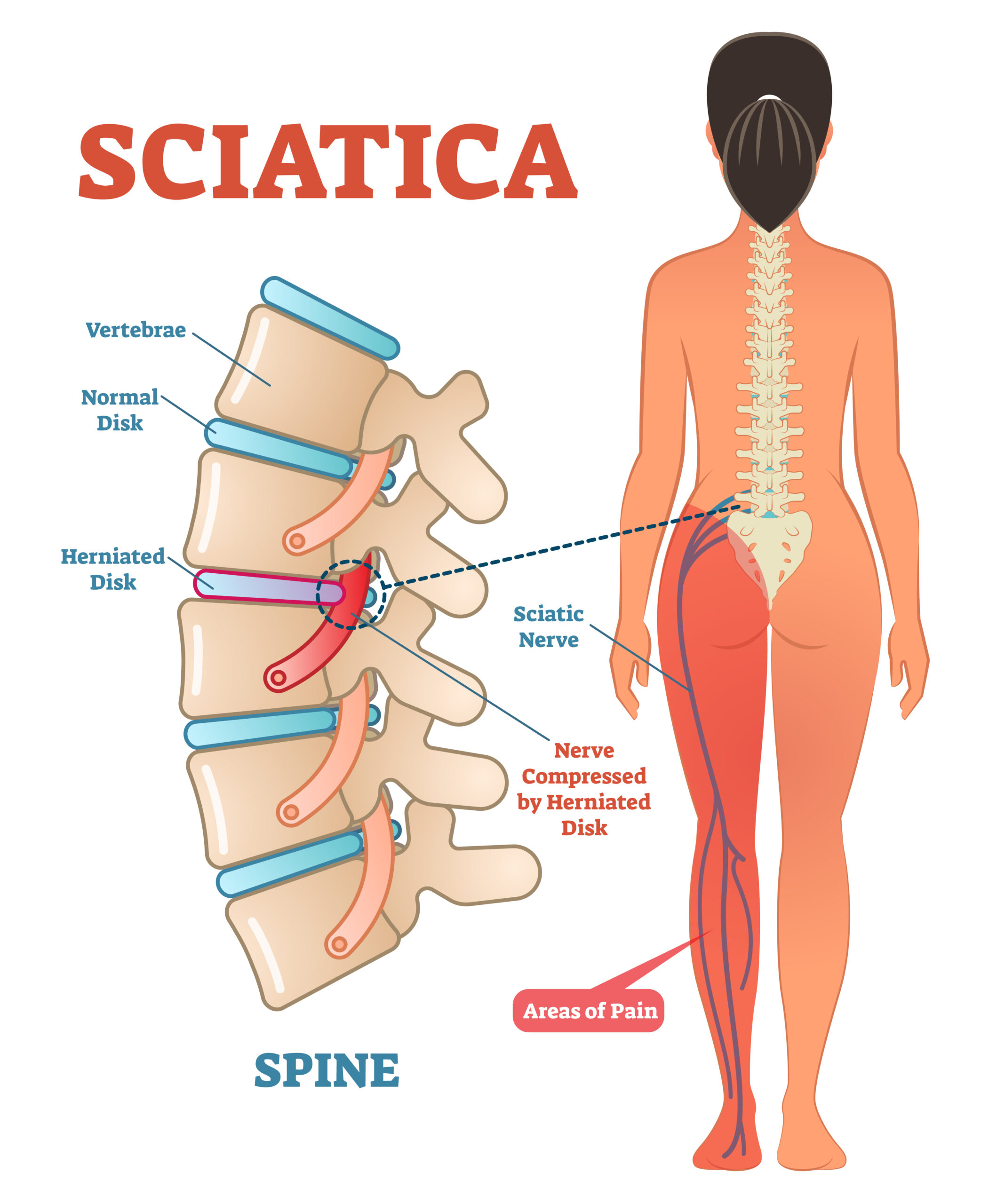Even before the COVID-19 pandemic struck in 2020, the American workforce was shifting from an all in-office setting to at least a hybrid mix of office and home work. In 2019 it was estimated that 1 in 6 workers were working remotely. That number has jumped up since then, and there are signs that we may never get back to the old standard that once represented the American idea of the workplace. Remote working is here to stay.
The problem is that, while most workplaces have office furniture and ergonomic setups that are designed to provide at least some amount of good support and posture, the home office–which in many cases is often a kitchen table or a card table–is just not made for prolonged amounts of sitting and working. And the many monitors, laptop stands, ergonomic keyboards, and other office equipment remained in the office building when the workers were sent home, and most people are making do on laptops and iPads.
This is all bad for the neck and back, and more and more people are complaining of pain. At our chiropractic office in Jonesboro, GA, we are seeing a flood of patients who are struggling with nagging and chronic pain in their lower and upper backs, their necks, their shoulders, their tailbones, and their wrists and hands.
So what can be done when working at home? How do you avoid neck and back pain while working remotely?
Causes of Neck and Back Pain in the Home Office
There are two primary causes of neck and back pain while working from home, and these are, first, bad posture, and second, lack of movement and exercise.
Bad Posture
The key to good posture is to maintain a position while sitting or standing that allows you to use your muscles efficiently. If you’re sitting asymmetrically or unevenly, your body will be adjusting to the strain by flexing additional muscles and pulling additional tendons to make sure that you’re holding that awkward shape. Sitting or standing in a symmetrical position allows your muscles to rest more and not be constantly fighting the angle of your body.
In practice, this means that your weight should be evenly distributed on both feet, with level shoulders and pelvis, and an easy position of the neck and head. In sitting, you want your knees and hips to be on the same level, or the hips slightly above the knees. Your spine should be vertical or slightly reclined. Your elbows should be at your side at a roughly 90 degree angle, and your shoulders should be relaxed.
Does this sound like the way you’ve been working? If not, it’s probably a good reason why your back has been hurting. We’ll talk below about how to set up your home workstation to allow you to maintain this good posture.
Movement and Exercise
A sedentary lifestyle is definitely not good for any muscle or bone structure, but especially for your back and neck. And the sad fact is that when we’re working from home, we’re not getting up from our desks nearly as often as we did in the office workplace, where you would routinely go to the conference room, to the break room, to another coworker’s office or cubicle, or at the very least walk to and from the parking lot or public transportation. Now, working remotely, we often roll out of bed, have a shower, and eat breakfast at the same desk where we’re going to be working for the day. We are definitely struggling to get in our 10,000 steps these days–it’s nearly impossible without putting in a real concerted effort.
So what can you do to be more active in the home office? First, you should get up and move at least every 45 minutes. It doesn’t have to be much–just get up and stretch, just like you would if you were getting up from your workplace desk to go to the printer or go to a meeting room. Second, you should take a break in the middle of the day for fifteen to thirty minutes to get in some exercise. There are any number of indoor exercises you can do, from jumping jacks to yoga to situps. If you’re looking for something low-intensity, try some wall push-ups or do 10 squats. And, if you can at all, there’s nothing better than taking a 30 minute walk around the neighborhood.
The thing is, standing is extremely good for you. Sitting with a hunch puts a lot of pressure on your lower back; your lumbar discs are under one-and-a-half to two-and-a-half times the pressure than when you’re standing.
How To Set Up an Ergonomic Office
So, having read how important good posture is for the health of your neck and back, but knowing the limitations of your home office, what can you do to make your remote workstation more conducive to your health.
Workstation Setup
First, the chair. Ideally, you’d want an office chair. If you can afford one for working from home then that’s going to do you a world of good because they’re designed for hour after hour of sitting and maintaining good lumbar support, arm rests, and adequate cushioning. If you can’t get a good office chair, then try to recline a little in whatever chair you choose: reclining slightly is better for you than hunching forward. Use a small pillow for your lower back to maintain the arch. The goal should be that, when sitting, your weight is focused down your spine and into the chair, not requiring your neck muscles to tense up.
Second, the computer. Your screen should be no more than an arm’s length away. Your keyboard and screen should be directly in front of you, with your mouse to the side of your keyboard. If you’re having hand and wrist pain, consider either an ergonomic keyboard or a trackball mouse, which can help with repetitive motion problems like carpal tunnel and ulnar nerve pain.
Your screen should be aligned so that your eyes are three inches below the top of your screen. This may seem difficult if you are using a laptop. It’s recommended that if you’re working from a laptop exclusively, you buy a freestanding keyboard. This will allow you to set your laptop on a laptop stand (they sell special ones, or you can just put your laptop on a stack of books or boxes so it reaches your appropriate height) and still use a keyboard that is in a position where you can keep your elbows in that 90 degree angle.
There has been a trend in the last five years to transition to standing desks, and while there are expensive motorized standing desks you can buy, you can also build your own on the cheap out of boxes. Not everyone loves a standing desk, but standing has great health benefits including burning calories while you stand.
If possible, align your workstation so that it does not face or reflect a window. If you’re facing a window then you’ll have eye strain (which can affect the way you hold your neck) and if you’re facing away from a window you’ll have eye strain because of the reflection. Better to have your computer perpendicular to any windows.
Finally, any additional materials that you’re referring to should be at eye-height. This includes additional monitors, but also iPad and tablet screens, and paper documents. If you need to refer repeatedly to paper documents, get a document holder that will hang them at eye-height so you can glance at them without having to lower your neck to look down at the desk.
Can You Work in Bed?
Lying down to work, or being propped up on pillows and working in a reclined position, are fine for a few days here and there, but spending all of your time in bed will lead to deconditioning. It can also be hard to get the support you need for your head and neck. And being in any position for too long will lead to strain and injury.
Get Proper Professional Back and Neck Care
When your back and neck hurt it can often be the knee jerk reaction to just take a Tylenol or an ibuprofen and get on with your day. That’s fine in moderation, but if you’re having continual pain, it’s a good time to get a consultation from a back and neck specialist. In Jonesboro, GA, that would be Dr. Hyung Pak at Chiropractic Plus.
Chiropractic Plus can help to manage pain, swelling and discomfort with safe, non-invasive, non-addictive alternatives to prescriptions.
With treatment from a neck and back pain chiropractor that serves the Jonesboro, Morrow and Stockbridge, GA areas, you’ll experience reduced pain and discomfort, less inflammation and an increase in range of motion and flexibility, which all adds up to more activity and an enriched lifestyle.
If you’ve ever been curious about chiropractic care, there’s never been a better time than the present to give it a shot. If you’re like most neck and back pain sufferers, you’ve spent years or even decades dealing with nagging pains and inflammation. Instead of drugs that keep you dependent on their fleeting pain relieving properties, just one chiropractic visit may be all that’s needed to start feeling relief, and you’ll only need to come back if you experience a flare-up or other injury.
Are you ready to work from home free from pain?